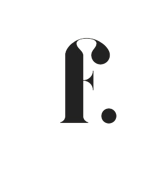What Is Vibe Coding? How I Used It to Build a Simple SEO Tool
I used ChatGPT to build a simple tool in Google Sheets that pulls URLs from sitemaps. No manual copy-pasting, no heavy coding needed.
Farlyn Lucas
4/18/20254 min read
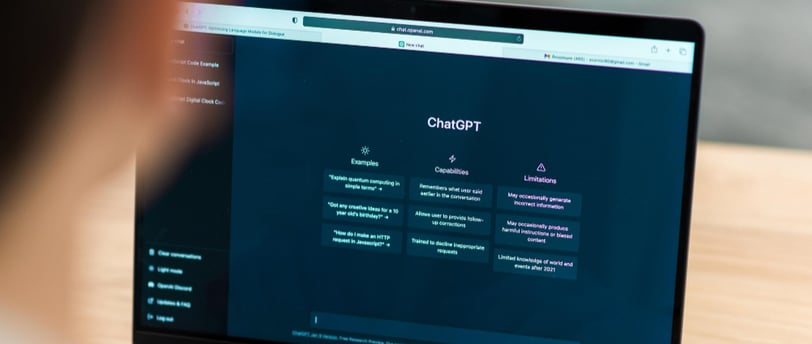
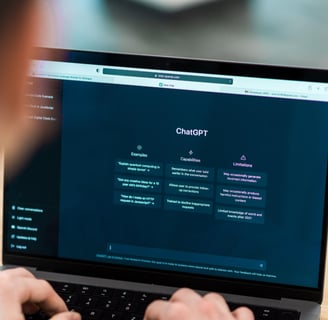
I studied IT in college but ended up in digital marketing. It’s because I didn’t enjoy coding. Spending hours staring at lines of syntax trying to debug a single missing semicolon? Nah. It wasn’t for me.
Still, there’s always been this little voice in the back of my head wondering, “What if I’d stuck with tech?” Not in a regretful way, more like curiosity.
Then I saw a tweet about something called “vibe coding”. My first thought? Some Gen Z slang for coding while listening to lo-fi beats. But it turns out it’s an actual thing.
Here’s What I Did
First prompt - I asked ChatGPT for a script that could import all URLs from a list of sitemaps.
Just like that, it gave me a working Google Apps Script. Straight to the point.


My Use Case: Getting Sitemap URLs for SEO Audits
As an SEO specialist, I often need to extract URLs from sitemaps. It’s a pretty standard step in a website audit as it helps me understand what’s getting indexed, where potential issues might be hiding, and so on.
Sometimes, for small to medium-sized sites, I can just open the sitemap and copy-paste the URLs. No big deal.
But when I’m working on huge websites with hundreds (sometimes thousands) of pages, multiple sitemaps, or even multiple subdomains? That manual method becomes a slow, painful process. It’s the kind of task that eats up time and breaks your flow.
And although there are already tools online that extract URLs from a sitemap, most of those tools only let you extract from one sitemap at a time.
This is why vibe coding caught my eye. It felt like the perfect bridge between my tech background and my current work in marketing.
And what made it even better? It included step-by-step instructions on how to actually set it up and run it inside Google Sheets. I didn’t even have to Google anything else.
But It Wasn’t Perfect (Yet)
As cool as that first version was, it definitely had its flaws.
For starters, it wasn’t dynamic. I had to manually paste the sitemap URLs inside the script.
That’s fine if you’re doing this for one site, once. But I work on multiple websites across different clients so I needed something more flexible.
And of course, fortunately, I have a bit of background in IT. I knew this wasn’t the kind of script you just run and forget. I had to test it out, see how it handles different sitemaps, and debug if anything broke.

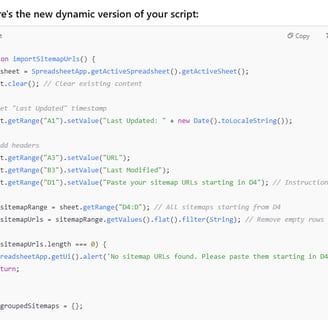
Making It Faster
Another issue I noticed? The first version was a bit slow.
ChatGPT actually explained why:
“The script is doing one API call, one write per row, which slows everything down because Google Sheets scripts are slow when they write cell-by-cell.”
So, I entered a new prompt asking it to rewrite the script to speed things up. It bundled the writes into a single batch instead of doing them one-by-one. Massive improvement.
Adding Some UX: A Simple Confirmation Dialog
I also asked for a small quality-of-life feature.
Basically, when someone clicks the ‘Import’ button in the sheet, I wanted a little dialog box to pop up asking: “Are you sure you want to import?”
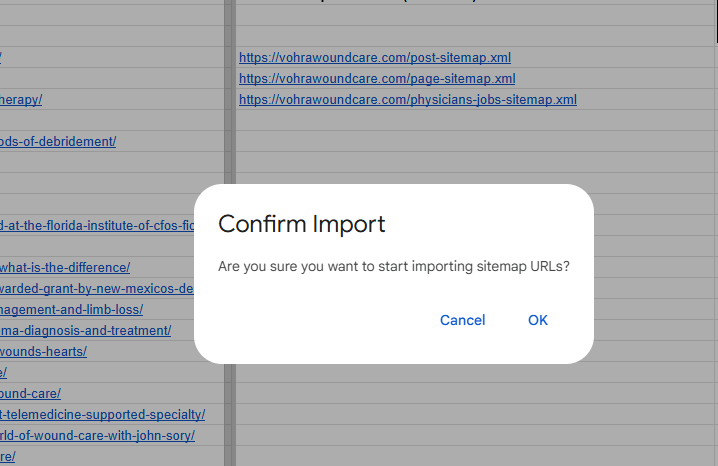
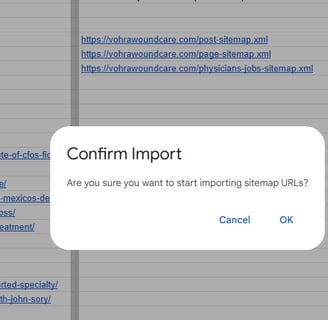
Just to avoid those accidental clicks when I’m not ready yet. ChatGPT added that too, no problem.
The Final Product of My Vibe Coding Session
And so here it is, the final product of my vibe coding experience using ChatGPT:
It’s not sophisticated or groundbreaking, and I’m not trying to build the next SaaS tool using ChatGPT (at least not yet 😅). But I’m genuinely happy to have created something that actually saves me time during SEO audits.
Now, I just paste a list of sitemap links into the sheet, click a button, confirm the import and boom. Everything I need is right there.
Of course, the tool still needs testing. I’ll probably have to debug it a few more times before calling it “done.” But it works, and that’s more than enough for now.
If you’re into SEO or digital marketing, and you've ever thought, “I wish I had a tool for that,” well… now you kinda do. You don’t need to be a dev. You just need to know what you want and ask the right questions.
Is Vibe Coding the Future?
I’m not here to make bold predictions, but vibe coding definitely feels like a glimpse into what’s next especially for folks like me who sit somewhere between tech and marketing.
It’s not about replacing developers or building fully-fledged apps overnight. For now, it’s about making tech feel more accessible.
In fact, even Search Engine Journal suggests that Google may adopt vibe coding-like principles to refine how search engines interpret prompts and content in the near future so this idea isn’t as “niche” as it might sound.
Vibe coding gave me a way to automate something I used to dread doing manually. And that alone is worth paying attention to.
So, is vibe coding the future?
I think it might be. Maybe not for everyone. But for marketers, SEOs, and builders who just want to get stuff done without wrestling with code.
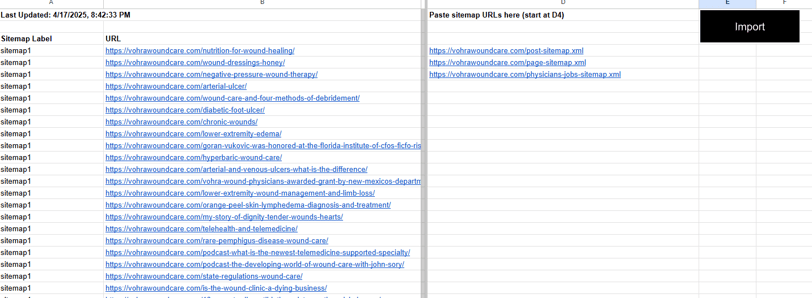
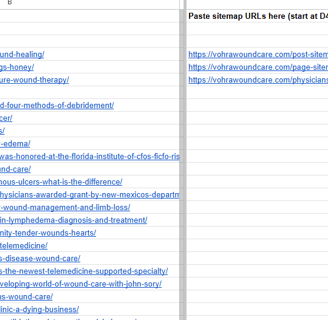
What is Vibe Coding?
Vibe coding is the idea that you don’t have to write every line of code anymore. You just explain what you want, and AI writes the code for you.
Like, literally. You type: “I want to pull all the URLs from a sitemap and paste them into Google Sheets,” and the AI goes, “Cool, here’s the code.”
It’s coding… without actually coding. And as someone who used to code (badly), but now mostly lives in SEO land, this felt like a full-circle moment. So I decided to give it a try and it actually worked.
© 2025 Farlyn Lucas. All Rights Reserved.